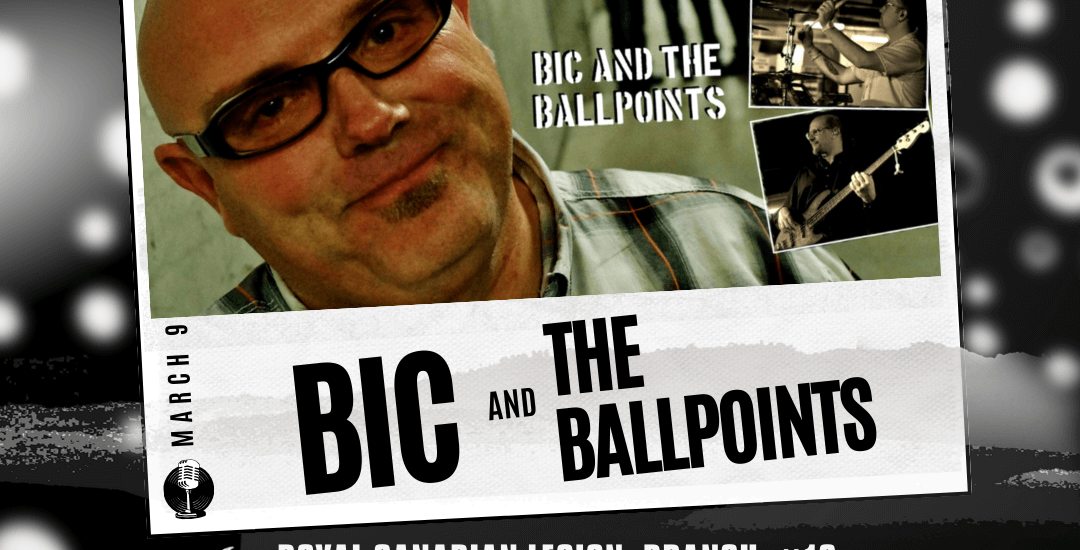Bic and The Ballpoints are Heading to PCSP!
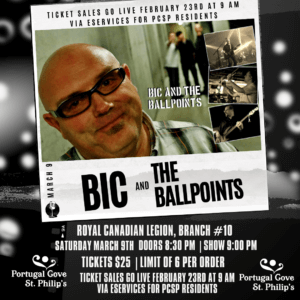
Bic and The Ballpoints are coming to the Town of Portugal Cove-St.Philip’s!
Join PCSP on Saturday, March 9th at the Royal Canadian Legion Branch #10 for an evening filled with great live music.
When: Saturday, March 9th, 2024
Where: Royal Canadian Legion, Branch #10
Time: Doors open 8:30 pm | Show beings 9:00 pm
Tickets: Purchase via eServices
Set your alarms! Tickets go on sale Friday, February 23rd at 9 am via eServices for PCSP residents. Tickets are $25 each, with a limit of 6 per order.
Questions? Email Stacey at [email protected]
We can’t wait to see you!
eServices
Many of our programs and events require online registration and payment through eServices.
If you are a resident and you have not yet used eServices in PCSP, you will be prompted to enter a “sign up key” the first time you use eServices. If you are living in a rental property in PCSP and you are not the registered owner of the home, you will need to sign up as a guest account and you will not require a sign up key.
eSERVICES SET UP:
- To create a new account if you have not used eServices before, a Sign-Up Key can be found on your Tax Bill, or by contacting the office at 709 – 895-8000.
-
- If you are a property owner in Portugal Cove – St. Philip’s:
- Please use your Municipal Tax account for registration. Your account number can be found in the upper right side of your tax bill and your e-services sign up key can be found at the bottom of your bill. If you do not know your account number, please call 709-895-8000. You should not be using a guest account.
- If you are a property owner in Portugal Cove – St. Philip’s:
- The account should have a main account holder(parent/guardian) and individual subaccounts for anyone that will need to be registered for programs or events.
- Once registration is opened, an event for each site will be displayed. Some events and program will feature drop down boxes to select various weeks or numbers of items.
- If you wish to add participant(s) to the cart you’ll select the week, by their name will be an “add to cart” button.
- When applicable to add additional weeks, change the drop-down menu in the event to the weeks desired and continue to add to cart.
- When you’re ready to check out, click on the cart, make sure to read the terms and conditions of the Town (link in blue), and then check out with the following payment options.
- Ensure your accounts are set up or up to date before registration takes place (recommended to have complete a week before).